May 17, 2023
Thnks Variants • Multifactor Authentication
• Delivery Method Icons • New Refund Capabilities
Here are the latest updates to the Thnks platform to help you continue growing your business with gratitude!
Thnks Variants
Introducing Thnks Variants, our new product feature that allows you to browse our most popular Thnks, at multiple price points, all in one place!
How It Works
1. When browsing a category in the Thnks platform, look for the “More Price Options” button under the price tab on your favorite Thnks.
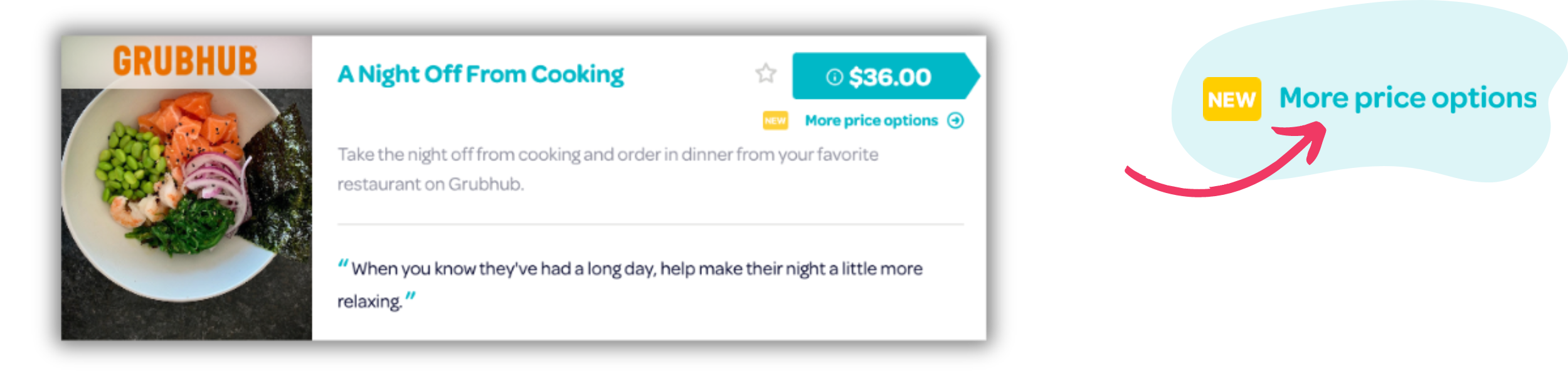
2. View the multiple price point options.

3. Select a price point by highlighting your choice and click “Select this Thnks”.
Multifactor Authentication
You can add an extra layer of security to your Thnks account with multi-factor authentication (MFA). MFA helps protect your sensitive information by requiring a second form of authentication in addition to your password.
To enable MFA, simply head over to your user profile settings. From there, you can choose your preferred MFA method and customize your security options to suit your needs. We highly recommend enabling MFA to help keep your account secure. If you have any questions or concerns, please don’t hesitate to reach out to our support team.
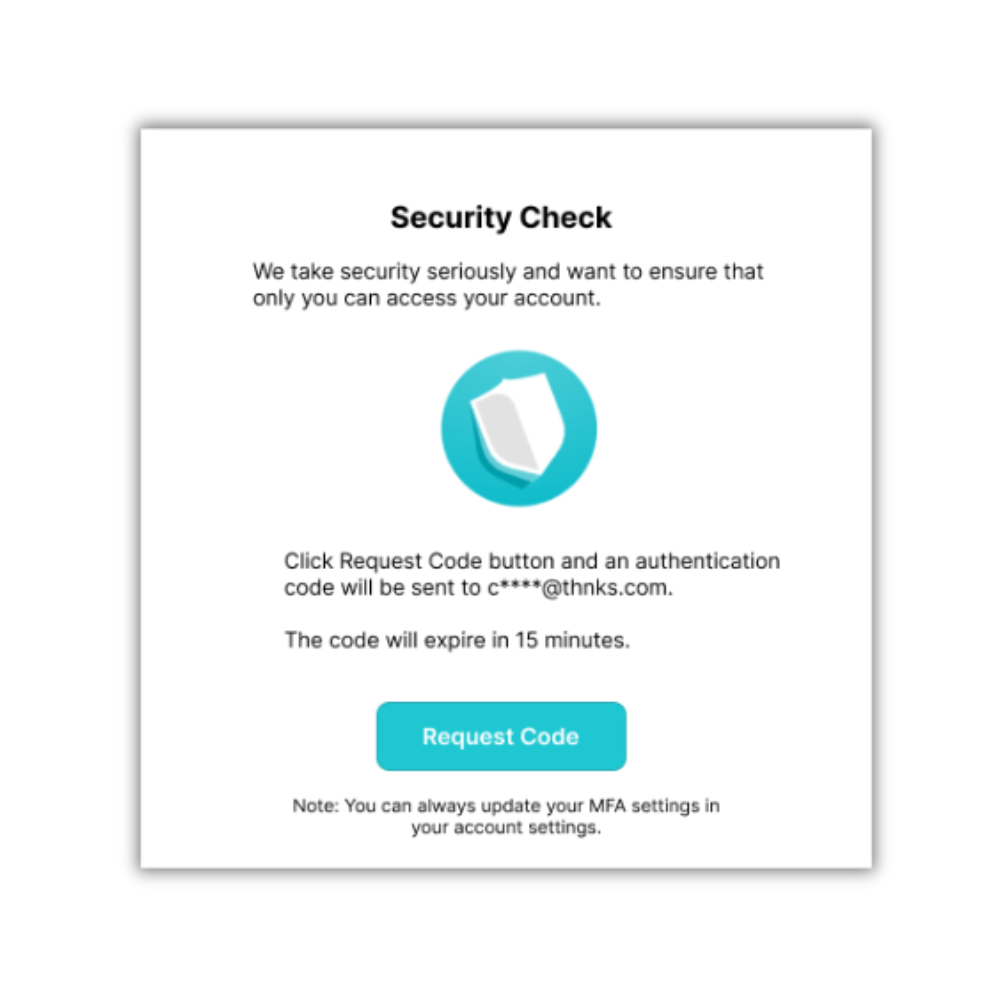
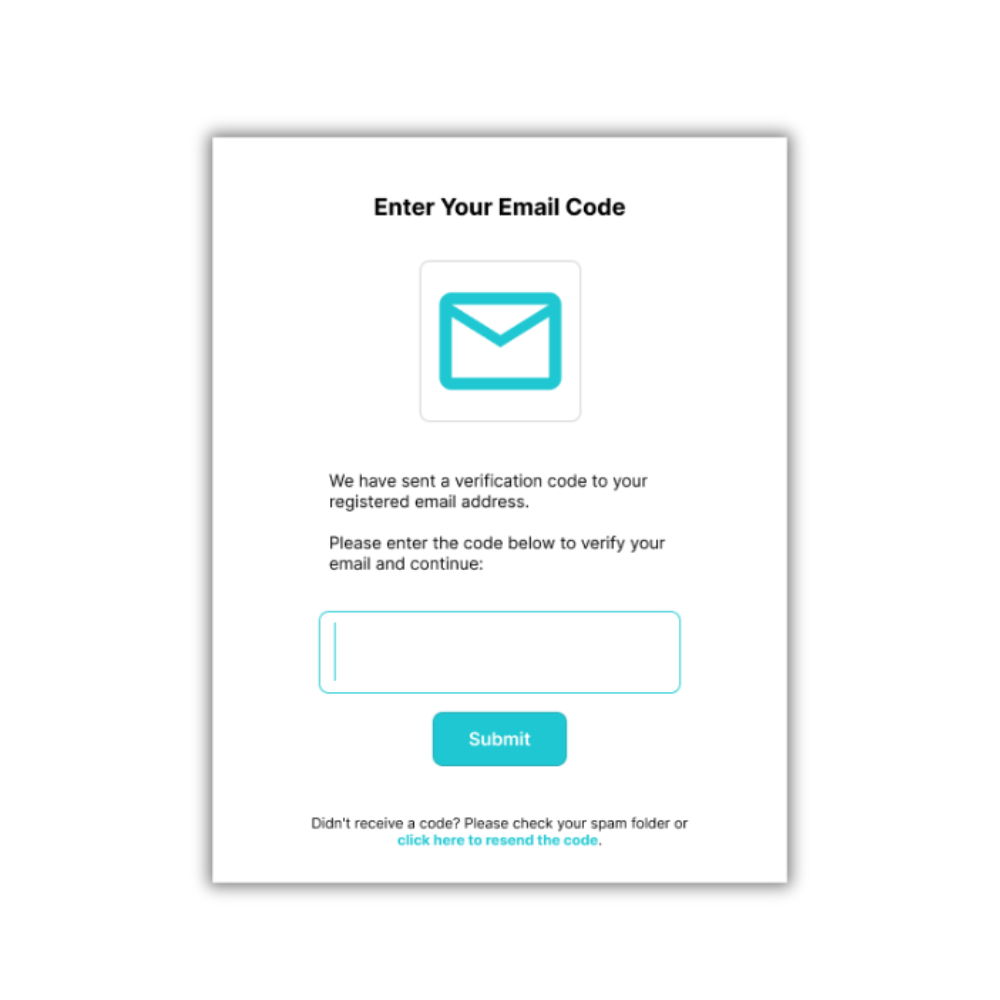
Delivery Method Icons
In the Thnks app, keep an eye out at the top of each category for icons that indicate the delivery method of the Thnks in the category.
Physical Icon: Your recipient will be prompted to enter their preferred address and their Thnks will be delivered straight to their door.
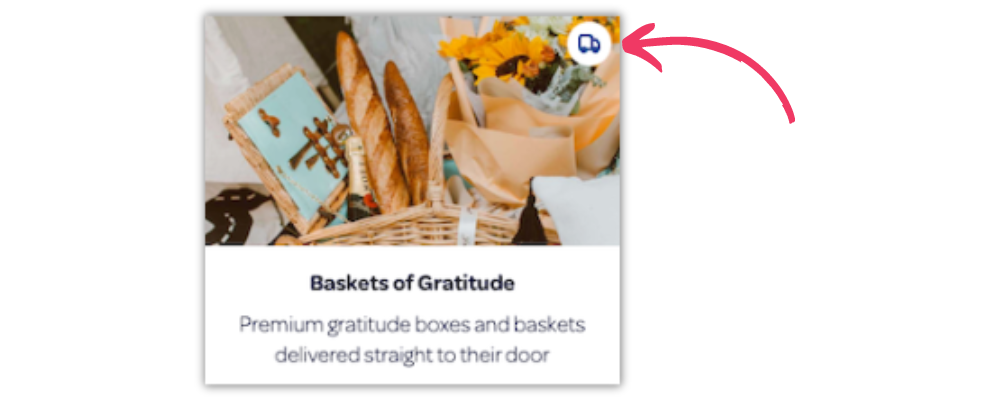
Digital Icon: Your recipient will receive a digital code they can use for online or in store redemption.

New Refund Capabilities
Thnks is excited to offer you early access on new refund options for teams using our Personal Card or Team Card payment method! We’ve heard your requests and now we want to help make your expensing process easier.
For Team Cards: You now can choose to have your team’s refund go either back to the card on file, or to the team’s balance. The Team Balance serves as a pool of funds to be used by your team as you continue sending Thnks. By default, Thnks sent from a team card will continue refunding to the card.
For Personal Cards: You now can choose to have your team user’s refunds go either back to their card, or to their own individual balance. The value will be returned to the user’s account and they can choose to use their User Balance payment option as they continue sending Thnks. By default, Thnks sent from a personal card will continue refunding to the card. You can also choose to enable your users to set up their own preference which they will then be able to control in their Profile settings.
By sending refunds directly to the balance, you won’t need to generate a second expense report for refunds the following month!
Learn more here: https://help.thnks.com/en/articles/7868803-credit-card-refund-options
If you have any questions, please visit help.thnks.com for more information or reach out to us at support@thnks.com.
The merchants represented are not sponsors of the rewards or otherwise affiliated with this company. The logos and other identifying marks attached are trademarks of and owned by each represented company and/or its affiliates.
Please visit each company’s website for additional terms and conditions.